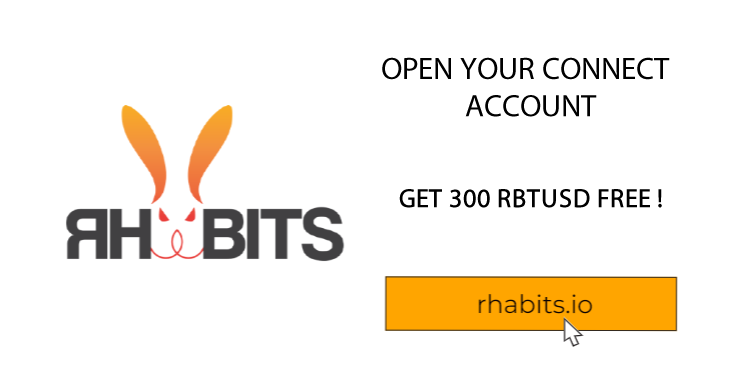Introduction
What are Scroll Animations?
Scroll animations refer to dynamic visual effects and transitions that occur as users scroll through a web page. These animations can range from subtle and smooth transitions to more elaborate and interactive effects. By leveraging the scroll behavior, web designers can engage users and create captivating user experiences.
Importance of Scroll Animations in Web Design
Scroll animations play a crucial role in enhancing user engagement and improving the overall user experience of a website. They provide an interactive and immersive journey for users as they navigate through the content. When used effectively, scroll animations can grab users' attention, guide their focus, and convey information in a more memorable and engaging way.
Interactive scroll animations take this concept a step further by allowing users to actively participate in the animations as they scroll. By creating interactive elements triggered by scroll actions, web designers can encourage users to explore the content and interact with the website in a more meaningful manner.
In this blog post, we will explore advanced techniques for creating interactive scroll animations that will elevate your web design to the next level. We will delve into the planning process, discuss the importance of interactivity, explore various techniques and plugins, provide implementation tips, showcase examples, and discuss future trends in interactive scroll animations. So let's dive in and discover how to create stunning and interactive scroll animations for your website.
Understanding Interactive Scroll Animations
Definition of Interactive Scroll Animations
Interactive scroll animations refer to dynamic and responsive effects that are triggered by user scrolling actions on a webpage. Unlike traditional scroll animations that are purely visual, interactive scroll animations actively involve the user in the experience. These animations can be triggered by scroll speed, scroll direction, or specific scroll positions and can incorporate various interactive elements such as buttons, hover effects, or even user-controlled animations.
Importance of Interactivity in Enhancing User Engagement
Interactivity is a key factor in creating engaging user experiences. When users actively participate in the animations as they scroll, it adds an element of intrigue and involvement, making the website more memorable and enjoyable. By encouraging users to interact with the scroll animations, web designers can create a sense of control and empowerment, leading to increased engagement and a longer time spent on the site.
Examples of Websites Utilizing Interactive Scroll Animations Effectively
Several websites have successfully implemented interactive scroll animations to enhance user engagement. For example, a photography portfolio website may use scroll-triggered animations to reveal different photo collections as users scroll down the page. Each collection can have interactive elements such as hover effects to provide additional details or navigation buttons to switch between images. This interactive approach allows users to explore the photographer's work in a more immersive and interactive manner.
Another example is an e-commerce website that incorporates interactive scroll animations to showcase product features. As users scroll through the page, animations can be triggered to highlight specific product details or demonstrate how the product works. Users can actively engage with these animations by interacting with on-screen buttons, sliders, or other interactive elements, thereby enhancing their understanding and interest in the product.
Planning and Conceptualization
Identifying the Goals and Purpose of the Scroll Animations
Before diving into the creation of interactive scroll animations, it's essential to identify the goals and purpose behind incorporating these animations into your website. Consider what you want to achieve with the animations. Are you aiming to enhance storytelling, showcase products, or guide users through specific content sections? Understanding the goals will help you determine the appropriate interactive elements and techniques to employ.
Understanding the Target Audience and Their Preferences
To create effective interactive scroll animations, it's crucial to understand your target audience and their preferences. Research their demographics, behaviors, and expectations. Consider the context in which they will interact with your website. Are they browsing on desktop or mobile devices? What types of interactions and animations would resonate with them? Tailor your animations to align with your audience's preferences to maximize engagement and satisfaction.
Brainstorming Unique and Innovative Ideas for Interactive Scroll Animations
Engage in a brainstorming session to generate unique and innovative ideas for your interactive scroll animations. Explore different concepts, experiment with various interactive elements, and think outside the box. Consider the story you want to tell or the message you want to convey and how interactive scroll animations can amplify that message. Collaborate with your team and sketch out rough ideas to visualize the possibilities.
By taking the time to plan and conceptualize your interactive scroll animations, you can ensure that they align with your website's objectives, resonate with your target audience, and stand out with creativity and uniqueness. This planning phase will set the foundation for the successful implementation of your scroll animations and contribute to an exceptional user experience. In the following sections, we will delve into the technical aspects and explore advanced techniques for creating interactive scroll animations on your website.
Choosing the Right Scroll Animation Plugin
Overview of Different Scroll Animation Plugins Available
There are numerous scroll animation plugins available, each offering different features and capabilities. It's important to research and explore various options to find the plugin that best suits your needs. Some popular scroll animation plugins include ScrollMagic, AOS (Animate On Scroll), WOW.js, and ScrollReveal. Each plugin has its own set of functionalities and compatibility, so it's essential to evaluate them based on your specific requirements.
Factors to Consider When Selecting a Plugin for Interactive Animations
When choosing a scroll animation plugin for interactive animations, consider the following factors:
-
Features and Customization: Look for plugins that provide a wide range of animation effects and customization options. This will allow you to create unique and interactive scroll animations tailored to your website's design.
-
Performance and Optimization: Ensure that the plugin you choose is optimized for performance to minimize any impact on page load times. A lightweight plugin with efficient code will help maintain a smooth user experience.
-
Compatibility: Check the plugin's compatibility with different browsers and devices to ensure consistent performance across platforms. Compatibility issues can lead to a poor user experience, so thorough testing is crucial.
-
Documentation and Support: Choose a plugin with comprehensive documentation and good developer support. This will help you troubleshoot any issues and make the most of the plugin's capabilities.
Recommended Plugins with Advanced Features for Interactivity
While the choice of a scroll animation plugin depends on your specific needs, some plugins stand out for their advanced features and interactivity options. Here are a few recommended plugins:
-
ScrollMagic: This powerful plugin offers a wide range of scroll-based animations and triggers. It allows you to create intricate and interactive scroll animations by defining scenes, adding triggers, and animating elements based on scroll position.
-
AOS (Animate On Scroll): AOS provides a simple and lightweight solution for adding scroll animations to your website. It offers various animation styles and customization options, allowing you to create engaging and interactive effects.
-
ScrollReveal: ScrollReveal focuses on revealing content as users scroll. It offers dynamic and interactive animations that can be triggered at specific scroll positions. With its easy-to-use API, you can add interactivity and customize animations with ease.
Remember to thoroughly test and experiment with different plugins to find the one that best fits your needs and seamlessly integrates with your website. In the next sections, we will explore advanced techniques for creating interactive scroll animations using the chosen plugin.
Advanced Scroll Animation Techniques
Parallax Effects: Creating Depth and Visual Interest
Parallax effects are a popular technique in scroll animations that create a sense of depth and visual interest. By moving different layers of content at varying speeds as users scroll, you can achieve a captivating 3D-like effect. This technique adds a dynamic element to your website and engages users as they navigate through the page. Experiment with parallax scrolling for background images, text overlays, or even entire content sections to create an immersive and interactive experience.
Triggered Animations: Activating Animations Based on User Interactions
Triggered animations allow you to activate animations based on specific user interactions. For example, you can trigger an animation when a user hovers over an element, clicks on a button, or reaches a certain scroll position. By synchronizing animations with user actions, you can create interactive experiences that respond to user engagement. Consider using triggered animations to reveal hidden content, display tooltips, or animate interactive elements such as buttons, sliders, or navigation menus.
Scroll Reveal: Unveiling Content Progressively as Users Scroll
Scroll reveal animations involve gradually revealing content as users scroll down the page. This technique adds an element of surprise and anticipation, enticing users to continue scrolling. By strategically animating elements to appear, fade in, or slide into view as they enter the viewport, you can create a smooth and engaging scrolling experience. Experiment with different scroll reveal animations for headings, images, or even entire sections to guide users' attention and make your content more visually appealing.
Scroll-Driven Navigation: Implementing Scroll-Based Navigation Elements
Scroll-driven navigation enhances user experience by utilizing scroll actions to navigate through the website. Instead of relying solely on traditional menu navigation, scroll-driven navigation allows users to move smoothly between different sections of the website by scrolling or using interactive elements. This technique provides a seamless and intuitive way for users to explore content and reduces the need for excessive clicking. Implement scroll-driven navigation by incorporating sticky navigation menus, anchor links, or scroll-triggered transitions between sections.
Interactive Infographics: Enhancing Data Visualization with Scroll Animations
Infographics are powerful visual tools for conveying complex information in a digestible format. By adding interactive scroll animations to infographics, you can enhance user engagement and understanding. Consider incorporating scroll-triggered animations to highlight key data points, reveal additional details, or provide interactive elements such as tooltips or interactive charts. Interactive infographics with scroll animations encourage users to explore and interact with the information, making it more memorable and impactful.
By leveraging these advanced scroll animation techniques, you can create interactive and captivating user experiences on your website. Experiment with different effects, combine techniques, and tailor the animations to match your website's design and purpose. In the next sections, we will delve into implementation tips and best practices to ensure smooth and optimal performance of your interactive scroll animations.
Implementation Tips and Best Practices
Optimizing Performance for Smooth and Seamless Animations
To ensure smooth and seamless scroll animations, it's crucial to optimize the performance of your website. Here are some tips to consider:
-
Minimize the use of heavy graphics or large file sizes that could slow down the loading of your animations.
-
Optimize and compress your images to reduce their file size without compromising quality.
-
Use efficient coding practices to minimize unnecessary code and optimize the rendering of animations.
-
Consider lazy loading techniques to load animations only when they come into view, reducing the initial load time of your webpage.
Maintaining Compatibility Across Different Devices and Browsers
It's important to ensure that your interactive scroll animations work seamlessly across different devices and browsers. Here are some considerations:
-
Test your animations on various browsers (Chrome, Firefox, Safari, etc.) and devices (desktop, mobile, tablets) to identify any compatibility issues.
-
Use responsive design techniques to ensure your animations adapt to different screen sizes and orientations.
-
Employ feature detection and fallback options to provide a consistent experience for users on older browsers or devices that may not support certain animation features.
Testing and Iterating to Ensure a Delightful User Experience
Regular testing and iteration are essential for creating a delightful user experience with your scroll animations. Here's what you should do:
-
Test your scroll animations across different devices, screen sizes, and user scenarios to identify any issues or usability problems.
-
Seek feedback from users or conduct user testing to gather insights and make improvements based on their experiences.
-
Iterate and refine your animations based on user feedback and analytics data to enhance their effectiveness and engagement.
Accessible Design Considerations for Interactive Scroll Animations
Accessibility should be a priority when implementing interactive scroll animations. Consider the following:
-
Provide alternative ways to access content or functionality for users who may have difficulty interacting with scroll animations. For example, include navigation menus or anchor links to allow users to jump directly to different sections.
-
Ensure that any interactive elements, such as buttons or navigation elements, are keyboard accessible and have appropriate focus states.
-
Use descriptive text or alternative text for images and interactive elements to ensure that screen readers can convey the necessary information to visually impaired users.
By following these implementation tips and best practices, you can ensure that your interactive scroll animations perform optimally, are compatible across different devices and browsers, provide a delightful user experience, and are accessible to all users. In the next sections, we will explore case studies and examples of websites that have successfully implemented interactive scroll animations.
Future Trends and Possibilities
The Evolution of Scroll Animations: Advancements and Innovations
As technology continues to advance, scroll animations are likely to undergo further enhancements and innovations. Here are some future trends and possibilities to consider:
-
Advanced Interactivity: Interactive scroll animations will become even more sophisticated, allowing for complex user interactions and dynamic effects. Users may be able to manipulate elements, trigger animations through gestures, or engage in immersive experiences using technologies like virtual reality (VR) or augmented reality (AR).
-
Micro-Interactions and Micro-Animations: Micro-interactions, small interactive elements that provide feedback or perform specific actions, will gain prominence in scroll animations. These micro-animations can enhance the overall user experience by providing subtle visual cues, transitions, or delightful surprises as users scroll through the page.
-
Integration with AI and Machine Learning: Artificial intelligence (AI) and machine learning (ML) technologies can play a significant role in scroll animations. AI-powered algorithms can analyze user behavior and preferences to deliver personalized and contextually relevant animations. ML can also assist in automating the creation of scroll animations by generating dynamic effects based on user input or content analysis.
-
Immersive Scroll Experiences: With the rise of virtual reality (VR) and augmented reality (AR), scroll animations could evolve into immersive experiences. Users may navigate virtual environments or interact with 3D objects through scroll actions, creating a more immersive and engaging browsing experience.
Blending Scroll Animations with Other Web Design Techniques
In the future, scroll animations will likely be seamlessly integrated with other web design techniques to create holistic and immersive experiences. Here are some possibilities:
-
Scroll-Activated Storytelling: Scroll animations can be combined with storytelling techniques to create captivating narratives. As users scroll, animations can reveal different chapters, interactive elements, or visual cues that enhance the storytelling experience.
-
Scroll-Responsive Design: Responsive design principles will extend to scroll animations, adapting and optimizing animations based on the user's scrolling behavior and viewport size. This will ensure that animations are fluid and visually appealing across a range of devices and screen sizes.
-
Gamification and Progress Indicators: Scroll animations can incorporate gamification elements to make the browsing experience more enjoyable. Users may earn points, unlock achievements, or progress through levels as they scroll, providing a sense of achievement and motivation to explore further.
Sustainability and Performance Optimization
With the increasing focus on sustainability and energy efficiency, optimizing scroll animations for performance will become even more critical. Future trends may include:
-
Reduced Resource Consumption: Techniques such as lazy loading and optimized code will minimize the resources required to load and run scroll animations, resulting in faster page load times and reduced energy consumption.
-
Green Animation Practices: Developers will explore methods to create visually appealing scroll animations while minimizing the impact on device battery life and power consumption. This will involve utilizing hardware acceleration, efficient rendering techniques, and optimizing animation loops.
-
Intersectional Animation Triggers: Animations triggered based on the visibility of elements in the viewport will become more precise. Intersectional animation triggers will ensure that animations are activated only when necessary, conserving resources and providing a smoother browsing experience.
As these future trends and possibilities unfold, it's important to stay updated with the latest technologies and design practices to leverage the full potential of interactive scroll animations. By embracing these advancements, you can create immersive, engaging, and sustainable experiences for your website visitors.
Conclusion:
Interactive scroll animations have the potential to transform your website into an engaging and immersive experience for users. In this article, we explored advanced techniques for creating interactive scroll animations and provided insights into their implementation, best practices, and real-world examples.
We discussed the use of parallax effects to create depth and visual interest, triggered animations that respond to user interactions, scroll reveal animations for progressive content unveiling, scroll-driven navigation for seamless exploration, and interactive infographics for enhanced data visualization.
Furthermore, we delved into implementation tips and best practices, including optimizing performance, maintaining compatibility across devices and browsers, testing and iterating for a delightful user experience, and ensuring accessibility.
We also examined case studies and examples of websites that effectively leverage interactive scroll animations to enhance user engagement and provided an analysis of the techniques employed in these cases. By understanding the lessons learned from these examples, you can apply them to your own projects.
Moreover, we explored future trends and possibilities in the realm of interactive scroll animations, such as advanced interactivity, micro-interactions, integration with AI and machine learning, and blending scroll animations with other web design techniques. We also highlighted the importance of sustainability and performance optimization in the development of scroll animations.
By harnessing the power of interactive scroll animations, you can create websites that captivate and delight users, communicate your message effectively, and differentiate yourself from the competition. Embrace the techniques, implement best practices, and stay updated with evolving trends to create memorable and engaging user experiences on your website.
So, start exploring the world of interactive scroll animations and unleash the full potential of your website to leave a lasting impact on your audience.