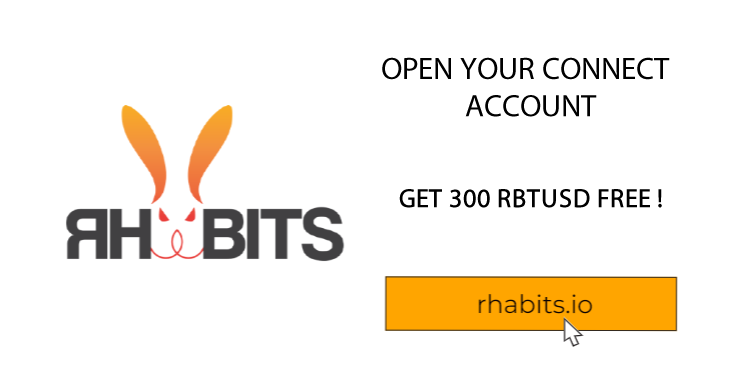To create an order form template, follow these steps:
-
Determine Your Needs: Understand what information you need to collect from customers when they place an order. This could include items or services they're ordering, quantities, customer information, shipping details, payment information, etc.
-
Choose a Tool: You can use various tools to create an order form template. Options include Microsoft Word, Google Docs, Microsoft Excel, Google Sheets, or even specialized online form builders like Google Forms, JotForm, or Wufoo.
-
Start with a Blank Document/Sheet: Open your chosen tool and start with a blank document or spreadsheet.
-
Add Header Information: Create a header section for your order form. Include your business name, logo, contact information, and any other relevant details.
-
Create Sections: Divide your form into sections to organize information logically. Common sections might include "Order Details," "Customer Information," "Shipping Address," and "Payment Information."
-
Input Fields: Depending on the tool you're using, you can add various input fields like text boxes, drop-down menus, checkboxes, radio buttons, and date pickers. Use these to capture the required information.
-
Label Fields Clearly: Label each input field clearly so customers know what information is expected.
-
Formatting and Styling: Format your template to make it visually appealing and easy to read. Use consistent fonts, colors, and spacing.
-
Add Terms and Conditions: If applicable, include terms and conditions or a disclaimer at the bottom of the form.
-
Test Your Template: Before finalizing, test your template to ensure it works as intended. Fill it out as if you were a customer placing an order to ensure all necessary information can be entered smoothly.
-
Save and Distribute: Once you're satisfied with the template, save it. You can save it as a document, spreadsheet, or publish it online if using a form builder. Distribute the template to your customers through email, your website, or any other appropriate channels.
-
Review and Update: Regularly review your order form template to ensure it stays up-to-date and continues to meet your needs. Make any necessary updates based on customer feedback or changes in your business processes.
Remember that the exact steps may vary depending on the tool you're using and your specific requirements. The goal is to create a clear and user-friendly order form template that streamlines the ordering process for both you and your customers.

Benefit Order Form Templates
Certainly! Here are some benefits of using order form templates for your business:
-
Consistency: Order form templates ensure that each order you receive follows a standardized format. This consistency makes it easier for you and your team to process orders accurately and efficiently.
-
Time Savings: Templates eliminate the need to create order forms from scratch each time. You can simply fill in the necessary details, saving you valuable time and reducing administrative overhead.
-
Professional Appearance: Well-designed order form templates convey professionalism to your customers. A polished and organized order form reflects positively on your brand and enhances the overall customer experience.
-
Reduced Errors: With predefined fields and labels, templates help prevent errors and omissions in customer information, product details, and pricing. This minimizes the risk of order-related mistakes.
-
Clarity for Customers: Order form templates provide clear instructions and fields for customers to fill out. This reduces confusion and ensures that customers provide all the necessary information for accurate order processing.
-
Efficient Data Collection: Templates help you gather all the essential data needed for each order, such as customer contact information, shipping details, item quantities, and payment preferences, in a structured manner.
-
Streamlined Communication: Having a standardized order form makes communication between your team members smoother. Everyone is on the same page regarding what information is required and how orders should be processed.
-
Accurate Pricing and Totals: Templates often include calculations for subtotal, taxes, shipping, and total amount due. This helps ensure accurate pricing and reduces the risk of errors in calculating costs.
-
Easy Tracking and Reporting: A consistent template allows for easier tracking of orders, inventory management, and financial reporting. This can aid in analyzing sales trends and making informed business decisions.
-
Customization: While templates offer a standardized structure, they can also be customized to match your brand's visual identity. You can incorporate your company logo, colors, and branding elements.
-
Adaptability: As your business grows or your offerings change, you can update and modify the template accordingly. This ensures that your order form remains relevant and aligned with your evolving needs.
-
Customer Convenience: Templates can include important details for customers, such as return policies, terms and conditions, and contact information. This information is readily available, enhancing transparency and customer satisfaction.
Incorporating order form templates into your business processes can lead to increased efficiency, improved customer interactions, and reduced errors. By providing a structured and user-friendly way for customers to place orders, you contribute to a positive ordering experience and facilitate smooth operations within your organization.