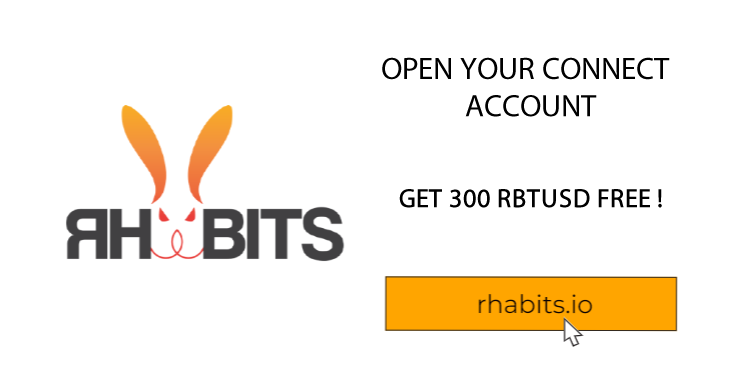Implementing HTTPS (Hypertext Transfer Protocol Secure) is essential for securing your web server and protecting sensitive data transmitted between the server and clients. Here’s a step-by-step guide to implementing HTTPS and securing your web server:
1. Obtain an SSL/TLS Certificate
Purchase or Generate a Certificate
Certificate Authority (CA): Purchase an SSL/TLS certificate from a trusted CA (e.g., Let’s Encrypt, Comodo, DigiCert).
Self-Signed Certificate: Alternatively, generate a self-signed certificate for testing purposes or internal use.
2. Install the SSL/TLS Certificate on Your Web Server
Certificate Installation
Web Server Configuration: Install the SSL/TLS certificate on your web server (e.g., Apache, Nginx, IIS).
Configuration Files: Update server configuration files to specify the SSL/TLS certificate and key file paths. Check out best dedicated server hosting provider
3. Configure HTTPS Settings
Web Server Configuration
Redirect HTTP to HTTPS: Configure your web server to redirect HTTP traffic to HTTPS to ensure all connections are encrypted.
Enable HSTS (HTTP Strict Transport Security): Implement HSTS to instruct browsers to always use HTTPS for future visits, reducing the risk of downgrade attacks.
Configure Cipher Suites: Select appropriate cipher suites to ensure strong encryption and compatibility with modern browsers.
4. Verify HTTPS Implementation
Test HTTPS Connection
SSL/TLS Test Tools: Use online SSL/TLS testing tools (e.g., SSL Labs, Qualys SSL Server Test) to verify the SSL/TLS configuration and identify any security vulnerabilities.
Browser Testing: Test your website in various web browsers to ensure HTTPS is functioning correctly and there are no mixed content warnings.
5. Implement Additional Security Measures
Security Headers
Content Security Policy (CSP): Implement CSP headers to mitigate cross-site scripting (XSS) attacks by specifying trusted sources for content.
X-Content-Type-Options: Set X-Content-Type-Options headers to prevent browsers from MIME-sniffing and guessing the content type.
X-XSS-Protection: Enable X-XSS-Protection headers to activate built-in XSS protection in modern web browsers. Discover the Best Plesk Hosting Providers of 2024
Firewall and Intrusion Detection Systems (IDS)
Network Security: Implement firewalls and IDS to monitor and filter network traffic, protecting against unauthorized access and malicious attacks.
Regular Updates and Patch Management
Software Updates: Keep your web server software, operating system, and SSL/TLS libraries up to date with the latest security patches to address known vulnerabilities.
6. Monitor and Maintain HTTPS Security
Security Monitoring
Security Audits: Conduct regular security audits and vulnerability scans to identify and address potential security issues.
Log Monitoring: Monitor server logs for suspicious activity, errors, and security events.
Incident Response Plan
Incident Response: Develop and document an incident response plan outlining procedures for responding to security incidents and breaches.
Security Training: Provide security awareness training to employees to educate them on best practices and procedures for maintaining HTTPS security.
7. Renew SSL/TLS Certificates
Certificate Renewal
Expiration Monitoring: Monitor SSL/TLS certificate expiration dates and renew certificates before they expire to prevent service interruptions. Discover the cloudexter of 2024
Automated Renewal: Set up automated certificate renewal processes to ensure certificates are renewed promptly.
Conclusion
Implementing HTTPS and securing your web server is critical for protecting sensitive data, maintaining user trust, and complying with security best practices. By following these steps and best practices, you can effectively secure your web server with HTTPS encryption and mitigate the risk of security threats and vulnerabilities. Regular monitoring, maintenance, and adherence to security standards are essential for maintaining the integrity and security of your web server and the data it handles.