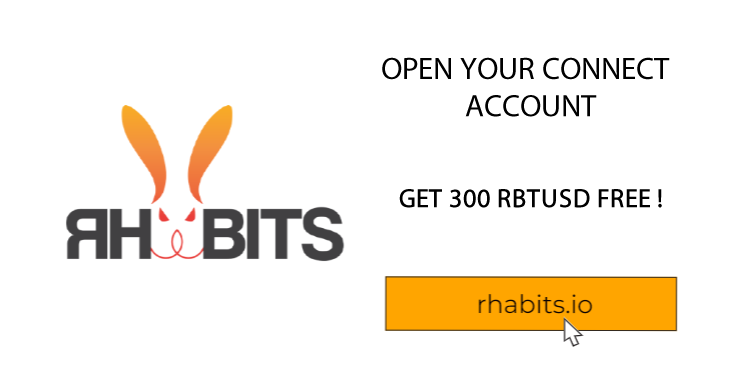In today's digital landscape, managing user access across multiple applications can be challenging. As organizations grow, the number of applications they use increases, and managing multiple SSO login credentials becomes cumbersome for users and administrators alike. This is where Single Sign-On (SSO) comes into play. SSO is a centralized authentication service that allows users to access multiple applications with a single set of login credentials. If you're interested in creating your own SSO solution, this article will guide you through the process.
Understanding SSO: A Brief Overview
Single Sign-On (SSO) is a user authentication process that allows users to access multiple applications or systems by logging in just once with a single set of credentials. SSO improves the user experience by reducing the number of times users need to log in and out of different systems. It also enhances security by centralizing authentication and reducing the attack surface for credential theft.
SSO is often implemented using standard protocols such as OAuth, OpenID Connect (OIDC), or Security Assertion Markup Language (SAML). These protocols help securely exchange authentication and authorization information between the SSO provider and the applications.
Steps to Create Your Own SSO Solution
Creating your own SSO solution involves several steps, including choosing the right protocol, designing the authentication flow, and implementing the system. Here's a step-by-step guide:
-
Choose the Right Protocol
- OAuth 2.0: A widely used authorization framework that allows third-party applications to access user data without exposing credentials. It's suitable for web, mobile, and desktop applications.
- OpenID Connect (OIDC): Built on top of OAuth 2.0, OIDC adds an authentication layer, making it ideal for SSO solutions that require both authentication and authorization.
- SAML: An XML-based protocol often used in enterprise environments. It allows secure exchange of authentication and authorization data between an identity provider (IdP) and a service provider (SP).
Depending on your organization's needs, you can choose one of these protocols. For modern web applications, OIDC is often the preferred choice due to its simplicity and widespread adoption.
-
Set Up an Identity Provider (IdP) The Identity Provider (IdP) is the heart of your SSO solution. It handles authentication and provides tokens or assertions that allow users to access various applications.
- Open Source IdP Solutions: There are several open-source IdP solutions available, such as Keycloak, Gluu, and WSO2 Identity Server. These platforms offer extensive features and are customizable to fit your needs.
- Custom IdP: If you have specific requirements, you may choose to build a custom IdP. This would involve creating a user database, implementing authentication mechanisms (e.g., password, multi-factor authentication), and generating tokens (e.g., JWT).
-
Design the Authentication Flow The authentication flow is the process that defines how users log in and access applications using SSO. A typical SSO authentication flow includes the following steps:
- User Requests Access: The user tries to access an application (service provider).
- Redirect to IdP: The application redirects the user to the IdP for authentication.
- User Authenticates: The user logs in at the IdP using their credentials.
- Token Issuance: Upon successful authentication, the IdP issues a token (e.g., JWT) to the user.
- Redirect Back to Application: The user is redirected back to the application with the token.
- Token Validation: The application validates the token and grants the user access.
Designing this flow requires careful planning to ensure security and a seamless user experience. Consider implementing features like session management, token expiration, and secure storage of tokens.
-
Implement the Service Providers (SP) Service Providers (SPs) are the applications that users want to access using SSO. Each SP must be configured to trust the IdP and accept its tokens or assertions.
- Token Validation: Implement token validation logic in each SP. This typically involves verifying the token's signature, checking its expiration time, and ensuring it was issued by a trusted IdP.
- User Session Management: Manage user sessions in each SP, ensuring users remain logged in as long as their token is valid.
- User Provisioning: If necessary, implement user provisioning to create user accounts in each SP upon the first login via SSO.
-
Enhance Security Security is a critical aspect of any SSO solution. Here are some best practices to enhance security:
- Use HTTPS: Ensure all communications between the IdP, SPs, and users are encrypted using HTTPS.
- Implement Multi-Factor Authentication (MFA): Add an extra layer of security by requiring users to authenticate using multiple factors (e.g., password and OTP).
- Monitor and Audit: Regularly monitor authentication logs and audit access patterns to detect and respond to potential security threats.
-
Test and Deploy Before deploying your SSO solution, thoroughly test it in a staging environment. Test various scenarios, such as token expiration, invalid tokens, and user session management. Ensure that the solution works seamlessly across all applications and platforms.
Once testing is complete, deploy the SSO solution in your production environment. Provide training and documentation to users and administrators to ensure smooth adoption.
Conclusion
Creating your own SSO solution can significantly improve user experience and security within your organization. By following the steps outlined in this article, you can design and implement an SSO solution tailored to your needs. Remember that security should be a top priority throughout the process, and regular monitoring and updates are essential to maintaining a robust SSO system. With a well-implemented SSO, you'll streamline access management and provide a seamless login experience for your users across multiple applications.